



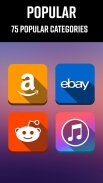


Shadow Box Icons - Icon Pack for Launchers

Shadow Box Icons - Icon Pack for Launchers açıklaması
Shadow Box icons give your Android a dramatic new look. This premium icon pack features creative and colorful buttons for all of your favorite apps. Our HD imaging technology ensures a great look, no matter what device you are using.
We use a vibrant color scheme and dark shading to form stunning icon styles for nearly every application your phone is running. We give new life to both your most popular, and most boring system icons.
This icon pack is extremely easy to use, especially if you are already operating one of our suggested launchers; allowing for easy integration. If you don't have a theme or icon pack launcher installed, you'll be prompted after download to follow a few easy steps to properly apply your fantastic new pack. Shadow Box is compatible with most launchers that support icon packs, including Theme Home.
While we are constantly updating our selection, please understand that a quality icon library takes time to design. Check back often to see what we have updated, and make sure to check out some of our other icon packs as well.
To Apply:
- Download Shadow Box Icons & open it from the Google Play Store
- At the Shadow Box preview screen, you may either choose to apply the theme pack if you already have a supported Android Launcher; or you may continue by downloading the Theme Home app for easy integration
- If you do not see that your icons have been immediately applied, simply open the launcher app drawer at the bottom of your screen Tap ‘Settings’ Then “Theme Settings” Select Your New Icons from the Menu. It’s that easy!
We're constantly looking for feedback in order to make the next versions even better. Keep Shadow Box Icons updated, and let us know what you think. We hope you love it!
Gölge Kutusu simgeler Android'i dramatik yeni bir görünüm vermek. Bu prim simge paketi favori uygulamalarınız tümü için yaratıcı ve renkli düğmeler bulunuyor. Bizim HD görüntüleme teknolojisi olursa olsun kullandığınız hangi cihazı büyük bir görünüm sağlar.
Biz neredeyse her uygulama telefonunuzun çalıştığı için çarpıcı simge stilleri oluşturmak üzere canlı renk düzeni ve koyu gölgeleme kullanmak. Biz de en popüler ve en sıkıcı sistem simgeleri yeniden hayat verir.
Zaten bizim önerilen rampası birini yapan, özellikle bu simge paketi, kullanımı son derece kolaydır; kullanımını kolaylaştırmaktadır. Eğer bir tema veya simge paketi başlatıcısı yüklü değilse, düzgün fantastik yeni paketi uygulamak için birkaç kolay adımda takip etmek indirildikten sonra istenir. Gölge Kutusu Teması dahil Girişi simge paketlerini destekleyen çoğu atarlar, ile uyumludur.
sürekli seçimi güncelleyerek ederken, kaliteli bir simge kütüphanesi tasarlamak için zaman alır anlamak ediniz. Güncellediğimiz ne görmek için sık sık kontrol edin ve aynı zamanda bizim diğer simge paketlerinin bazı kontrol emin olun.
Uygulamak:
- Gölge Kutusu Simgeler indirin ve Google Play Store'dan açmak
- Gölge Kutusu önizleme ekranında, zaten bir desteklenen Android Launcher varsa tema paketini uygulamak tercih edebilir ya; ya da kolay entegrasyon için Tema Ana uygulamasını indirerek devam edebilir
- Eğer simgeler hemen uygulandığından emin görmüyorsanız, sadece ekranın alt kısmında başlatıcısı uygulaması çekmeceyi açmak Tap ‘Ayarlar’ Daha sonra “Tema Ayarları” menüden yeni Simgeler seçin . Bu kadar kolay!
Sürekli sonraki sürümler daha da iyi hale getirmek için görüşlerinizi bekliyoruz. Gölge Kutusu Simgeler güncel kalmasını sağlayın ve bize ne düşündüğünüzü bildirin. Biz o aşk umut!





















